RenderingSettings
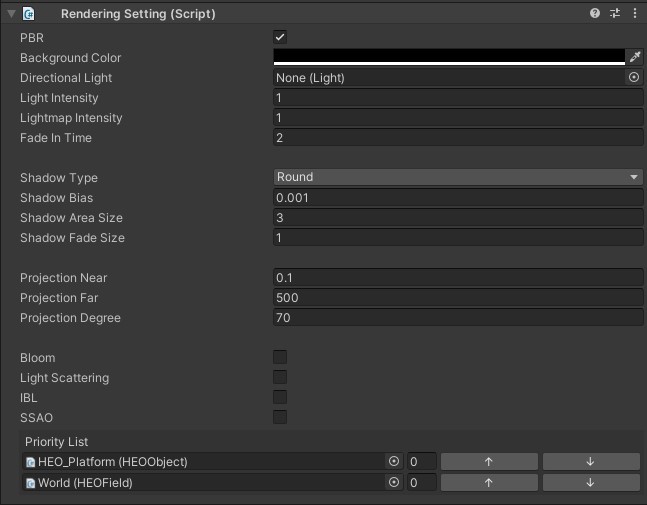
RenderingSettings handles the rendering settings of the world.
| Label | Initial Value | function |
|---|---|---|
PBR |
true | Enables PBR lighting. |
Background Color |
#000000 | |
Directional Light |
blank | Set a Directional Light placed in the scene as the directional light for this world. |
Light Intensity |
1.0 | Set the world light's intensity. |
Lightmap Intensity |
1.0 | Set the light map's intensity. |
Fade In Time |
2.0 | Set the white fade-in length on world enter in seconds. |
Shadow Type |
Round | Set the Shadow Type. round is a round shadow, and normalshadowmap is a normal shadow map. normalshadowmap is used with HEOShadow. |
Shadow Bias |
0.001 | Set the bias value on drawing shadows. |
Shadow Area Size |
3.0 | Set the distance for drawing shadow in meter. |
Shadow Fade Size |
1.0 | Set the fadeout size growing from the shadow's periphery in meter. |
Projection Near |
0.1 | Change the near clipping distance. |
Projection Far |
500.0 | Change the far clipping distance. |
Projection Degree |
70.0 | Change the FoV angle. (default value recommended) |
Bloom |
false | Enable/disable bloom. |
Light Scattering |
false | Enable/disable light scattering. |
IBL |
false | Enable/disable IBL, or Image-Based Lighting. |
SSAO |
false | Enable/disable SSAO (screen-space ambient occlusion). |
Priority List |
Set the render priority for world objects. Items with smaller values will be drawn first, and items with the same value will be drawn at the same time. |
Bloom
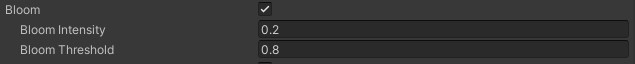
| Label | Initial Value | function |
|---|---|---|
Bloom |
false | Enable/disable bloom. |
Bloom Intensity |
0.2 | Set the strength of the bloom. |
Bloom Threshold |
0.8 | Set the lower limit of brightness at which the bloom takes effect. |
Light Scattering
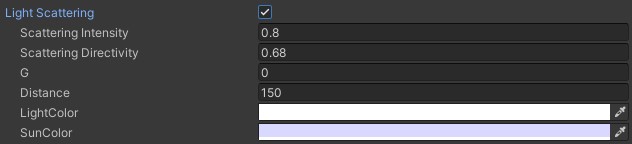
| Label | Initial Value | function |
|---|---|---|
Light Scattering |
false | Enable/disable light scattering. |
Scattering Intensity |
0.8 | Set the strength of atmospheric scattering. |
Scattering Directivity |
0.68 | Set the directivity, the degree of concentration of the scattered light. |
G |
0.0 | Set the parameter to adjust the strength of IBL, or Image-Based Lighting. |
Distance |
150.0 | Set the distance at which the light scattering starts. |
LightColor |
#FFFFFF | Set the color of the light. |
SunColor |
#D9D9FF | Set the color of the sunlight. |
IBL
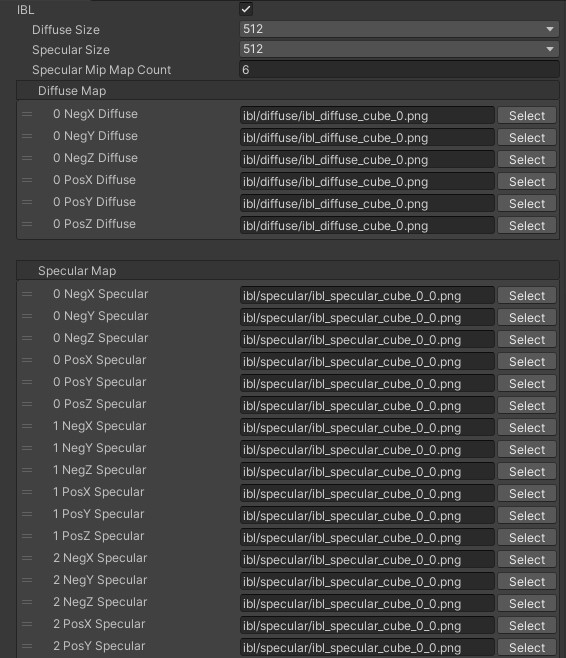
| Label | Initial Value | function |
|---|---|---|
IBL |
false | Enable/disable IBL, or Image-Based Lighting. |
DiffuseSize |
512 | Set the size of the diffuse map texture. |
SpecularSize |
512 | Set the size of the specular map texture. |
SpecularMipMapCount |
6.0 | Set the amount of mip maps used for the specular cube map. |
Diffuse Map |
Designate the image files for the Diffuse Map. | |
Specular Map |
Designate the image files for the Specular Map. The amount of mip maps to set is designated according to SpecularMipMapCount. |
SSAO

| Label | Initial Value | Value Range | function |
|---|---|---|---|
SSAO |
false | Enable/disable SSAO (screen-space ambient occlusion). | |
Radius |
0.7 | 0.1 ~ 1.0 | Set range of AO. For precise AO rendering, we recommend to set value within 0.5~0.8. |
Self Shadow Counter |
0.2 | 0.1 ~ 1.0 | Prevents self-shadow counting on planes intended to be without AO. For precise AO rendering, we recommend to set value within 0.1~0.2. |
Attenuation |
3.0 | 0.0 ~ 3.0 | Prevents AO drawing on distance places behind pillars, floating boards, etc. |
Minimum Depth |
0.02 | 0.0 ~ 0.1 | Adjust occlusion threshold. Lowering this value may improve AO quality when AO intensity affects open spaces to be dark. (Intended to be left unedited unless needed) |
Color Bleed |
0.2 | 0.0 ~ 0.4 | Creates a pseudo effect of color bleeding on AO which is caused by light bouncing. This feature is disabled when value is set to 0.0, or HSP is set to false. |
AO Ratio |
3.0 | 0.25 ~ 5.0 | Set the AO intensity (concentration). |
HSP |
true | If enabled, background color will be blended on the AO black. This will prevent lighter spots from being too dark. Recommended to be set to true. |
|
Fake Bloom |
false | Designates whether to use the blur sample data for a pseudo-bloom effect. Effect intensity is determined by Colbleed value. |