HEOAreaCollider
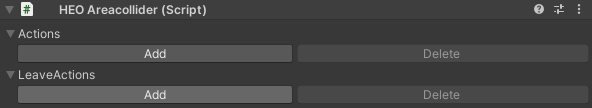
HEOAreaCollider is a component for introducing actions to objects.
It executes the specified actions when a player enters the collider.
To attach HEOAreaCollider, HEOCollider and Collider must be attached to the object.
On attaching a HEOAreaCollider component to an object, the HEOCollider and Box Collider will be added.
The HEOCollider type must be set to Area.
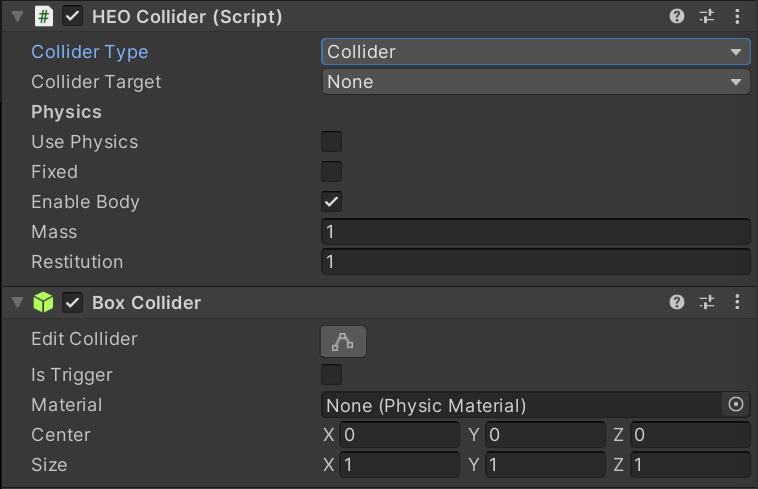
In each of Actions and LeaveActions, you can set any action by clicking Add.
You can remove the last action by clicking Delete.
| Label | Function |
|---|---|
| Actions | Set the action when entering the area. |
| LeaveActions | Sets the action when leaving the area. |
For actions, see Actions Overview.
For colliders, see Unity Production Guidelines - Colliders.
About collision / area range detection by collider
The collision / area range detection by collider will be done by obtaining the player's lower body position as the orange circle shown below.
Collision visualization can be toggled by enabling the debug mode on VketCloudSettings / BasicSettings and pressing F3.
