Quick Menu for adding Vket Cloud objects
On installing VketCloudSDK, a quick menu for adding Vket Cloud world objects to the scene will be added on the Hierarchy's context (i.e. right-click) menu.
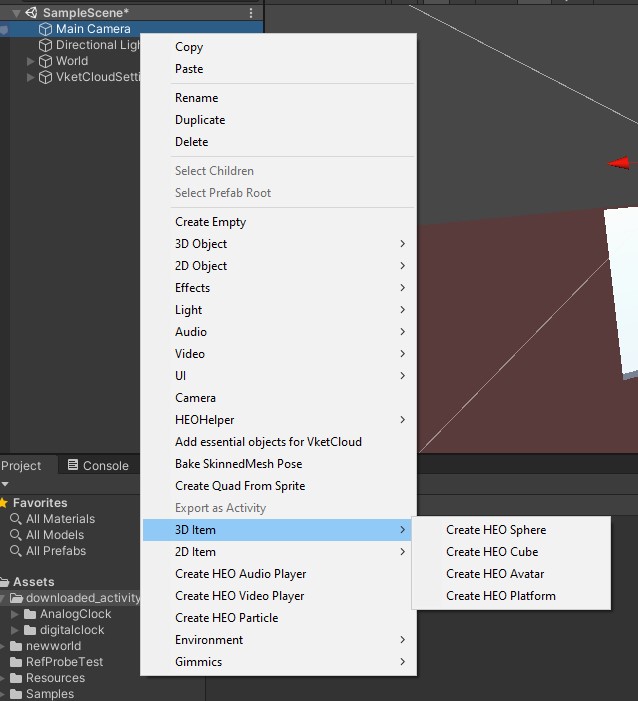
Categories of objects and functions
| Category | Minor Category | Function |
|---|---|---|
| 3D Item | Create HEO Sphere | Creates a new GameObject in the scene, with HEOObject component attached which has a Sphere heo setup. |
| Create HEO Cube | Creates a new GameObject in the scene, with HEOObject component attached which has a Cube heo setup. | |
| Create HEO Avatar | Creates a new GameObject in the scene, with HEOObject component attached which has a Vket_Chan vrm setup. | |
| Create HEO Platform | Creates a Platform which allows the player to stand on (Similar to a Unity Plane with Box Collider attached) | |
| 2D Item | Create HEO Plane | Creates a new GameObject in the scene, with HEOPlane attached. |
| Create HEO TextPlane | Creates a new GameObject in the scene, with HEOTextplane attached. | |
| Create HEO Audio Player | Creates a new GameObject in the scene, with HEOAudio attached. | |
| Create HEO Video Player | Creates a new GameObject in the scene, with HEOVideoTrigger attached. | |
| Create HEO Particle | Creates a new GameObject in the scene, with HEOParticle attached. | |
| Environment | Create Sky box | Creates a skybox prefab in the scene, which is alike the prefab in the Tutorials > Tutorial -basic- scene. 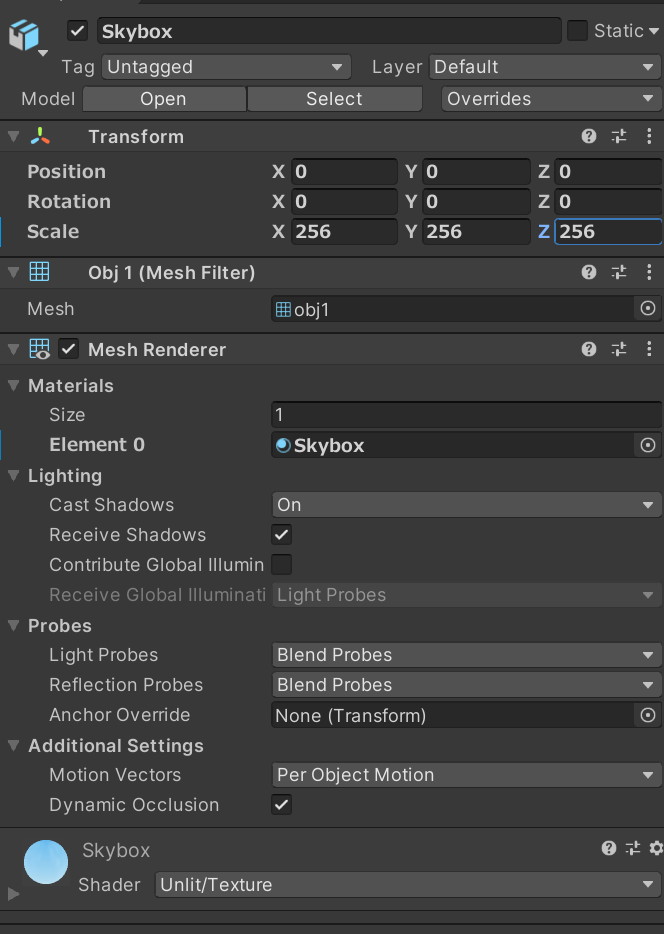 |
| Background texture | Creates a new GameObject in the scene, with HEOBackgroundTexture attached. | |
| Create HEO Camera | Creates a new GameObject in the scene, with HEOCamera attached. | |
| Gimmics | Create HEO ActionTrigger | Creates a new GameObject in the scene, with HEOActionTrigger attached. |
| Create HEO AreaCollider | Creates a new GameObject in the scene, with HEOAreaCollider attached. | |
| Create HEO Spot | Creates a new GameObject in the scene, with HEOSpot attached. |