Particle Editor - Properties
Using the particle editor, diverse particle effects can be created by editing the following settings.
Transform
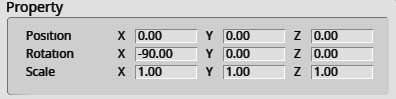
| Label | Initial Value | Function |
|---|---|---|
| Position | 0,0,0 | Emitting position of particles |
| Rotation | -90,0,0 | Emitting rotation of particles |
| Scale | 1,1,1 | Scale of each particle |
Main
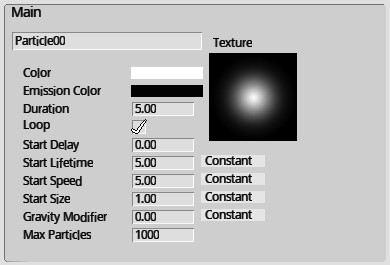
| Label | Initial Value | Function |
|---|---|---|
| Name | Particle00 | Name of particle |
| Texture | Base texture of particle | |
| Color | RGBA(255,255,255,255) | Base color of particle |
| Emission Color | RGBA(0,0,0,0) | Emission color of particle |
| Duration | 5.00 | Particle duration (seconds) |
| Loop | True | Toggles loop emission of particles after its duration is over |
| Start Delay | 0.00 | Delay time for particle emission (seconds) |
| Start Lifetime | 5.00 | Initial Lifetime of particle on emission (seconds) |
| Start Speed | 5.00 | Initial speed of particle on emission (m/s) |
| Start Size | 1.00 | Initial size of particle on emission |
| Gravity Modifier | 0.00 | Gravity bias on particles |
| Max Particles | 1000 | Maximum particle count allowed to be emitted |
Designating particle colors
The particle colors are decided as below:
Color + Emission Color (Addition)
Please note that the color decided will not be used when Color over Lifetime is enabled.
About Constant / Rand Two
The Constant / Rand Two options on designating values is defined as follows:
Constant: Constant value Rand Two: Value moves randomly between the designated two values
Emission
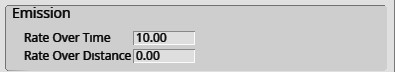
| Label | Initial Value | Function |
|---|---|---|
| Rate Over Time | 10.00 | Particle emission rate per second |
| Rate Over Distance | 0.00 | Particle Emission rate change per emitting position change from its original position |
Shape
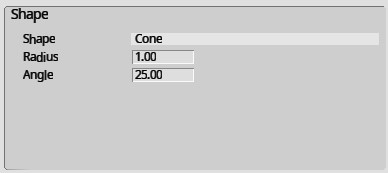
| Label | Initial Value | Function |
|---|---|---|
| Shape | Cone | Shape of particle's trajectory. Options are as follows: Sphere, Cone, Circle, Hemisphere |
| Angle | 25.00 | Angle of particle emission shape |
| Radius | 1.00 | Radius of particle emission shape |
| Radius Thickness | 1.00 | Thickness rate for particle emission. 0.00: Emission from the rim of the trajectory 1.00: Emission from the entire shape of the trajectory |
| Arc | 360.00 | Angle of the emission arc |
| Arc Mode | Random | Emission mode of how to emit particles on the arc. Random: Random emission around the arc Loop: Ordered emission around the arc |
| Arc Speed | 1.00 | Designates speed of changing emission positions |
Velocity over Lifetime
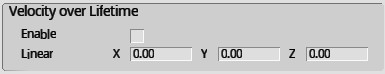
| Label | Initial Value | Function |
|---|---|---|
| Enable | false | Enable/Disable this feature |
| Linear | 0,0,0 | Velocity change during particle emission on each axis |
Size over Lifetime
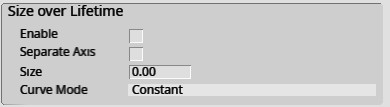
| Label | Initial Value | Function |
|---|---|---|
| Enable | false | Enable/Disable this feature |
| Separate Axis | false | Separates axis to X, Y, and Z for each value settings |
| Size | 0.00 | Set the size value change over lifetime |
| Curve Mode | Constant | Designates the method of size change. Constant: Changes value on a constant value Two Constants: Changes value from Min (Particle spawn) --> Max(Particle despawn) according to easing curve |
| Easing Type | Linear | Designates the easing curve |
Color over Lifetime
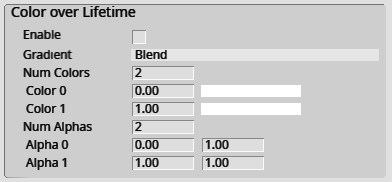
| Label | Initial Value | Function |
|---|---|---|
| Enable | false | Enable/Disable this feature |
| Gradient | Blend | Designates whether to blend to designated color over lifetime. Blend: Particle color will change to Color1, after blending Color0 and Color1 Fixed: Particle color will change to Color1 without blending |
| Num Colors | 2 | Designates the number of passing colors |
| Color0 | 0.00 , RGBA(255,255,255,255) | Designates the particle's color on the specified time (second) after emission |
| Color1 | 1.00 , RGBA(255,255,255,255) | Same as above |
| Num Alpha | 2 | Designates the number of passing alpha values |
| Alpha0 | 0.00 , 0.00 | Designates the particle's alpha value on the specified time (second) after emission |
| Alpha1 | 1.00 , 1.00 | Same as above |
Rotation over Lifetime
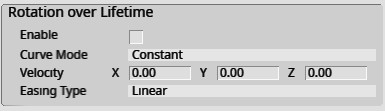
| Label | Initial Value | Function |
|---|---|---|
| Enable | false | Enable/Disable this feature |
| Curve Mode | Constant | Designates the method of rotation change. Constant: Changes value on a constant value Two Constants: Changes value from Min (Particle spawn) --> Max(Particle despawn) according to easing curve |
| Velocity | 0,0,0 | Designates the rotation change over lifetime |
| Easing Type | Linear | Designates the easing curve |
Noise
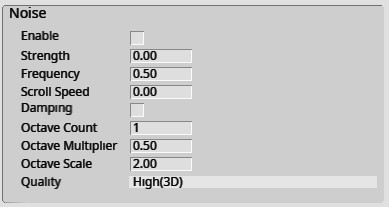
| Label | Initial Value | Function |
|---|---|---|
| Enable | false | Enable/Disable this feature |
| Strength | 0.00 | Designates the noise strength (velocity bias strength when noise is on) |
| Frequency | 0.50 | Designates the frequency of noise, which affects the particle direction and speed |
| Scroll Speed | 0.00 | Designates the irregularity of noise being on |
| Damping | false | Enable/Disable the Strength value damping according to Frequency |
| Octave Count | 1.00 | Designates layers(octaves) for noise |
| Octave Multiplier | 0.50 | Designates the Strength decrease rate according to octave count |
| Octave Scale | 2.00 | Designates the Frequency decrease rate according to octave count |
| Quality | High(3D) | Designates noise quality from Low(1D), Medium(2D), and High(3D) |
Sub Emitters
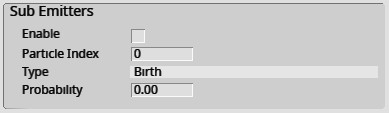
| Label | Initial Value | Function |
|---|---|---|
| Enable | false | Enable/Disable this feature |
| Particle Index | 0 | Emits the designated particle by particle no. |
| Type | Birth | Emits the sub particle on the main particle's Birth or Death |
| Probability | 0.00 | Designates the probability of sub particle emitting |
Performance Instability
This feature is unstable on the current version's particle editor.
Creating another particle is recommended for using multiple particles.
Texture Sheet Animation
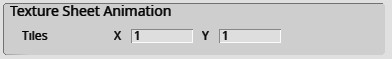
| Label | Initial Value | Function |
|---|---|---|
| Tiles | 0,0 | Designates the number of tiles created by splitting the texture |
Render Setting
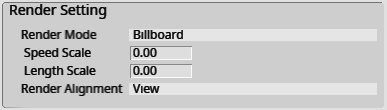
| Label | Initial Value | Function |
|---|---|---|
| Render Mode | Billboard | Designates the particle render mode Billboard: Always face the camera Stretched: Faces the camera, and allows scale change. Creates a pseudo-trail effect |
| Speed Scale | 0.00 | Designates the scale change according to particle speed |
| Length Scale | 0.00 | Changes the particle scale horizontally |
| Render Alignment | View | Designates the particle alignment. View: align according to camera Local: align according to gameobject's Transform component Velocity: align according to particle direction |
About Easing Type
On each features which includes Easing Type, an easing curve can be designated to determine its behavior.
As a reference, see Easing Functions Cheat Sheet for easing curve definition and examples.