Vket Cloud SDK Settings
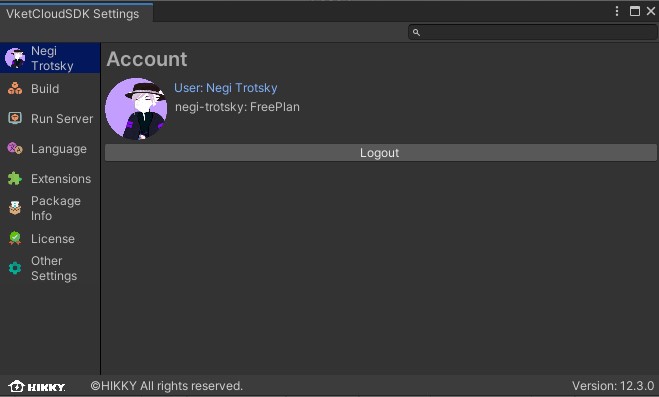
Vket Cloud SDK Settings handles the settings related to Vket Cloud SDK.
Account
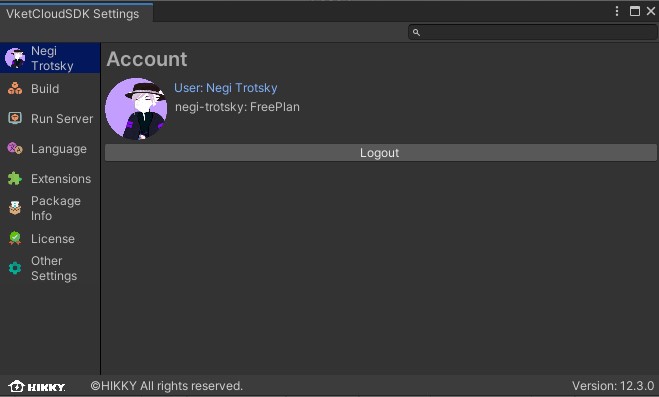
The account tab shows the current login user, icon, and used license plan.
Build
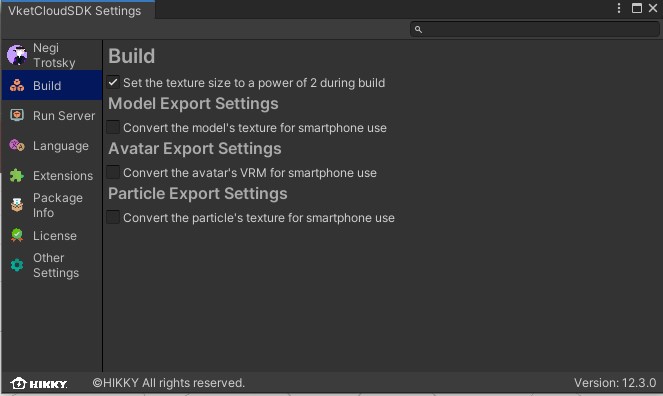
The Build tab has settings to handle the world assets on build.
For details, please refer to Build Options.
Run Server
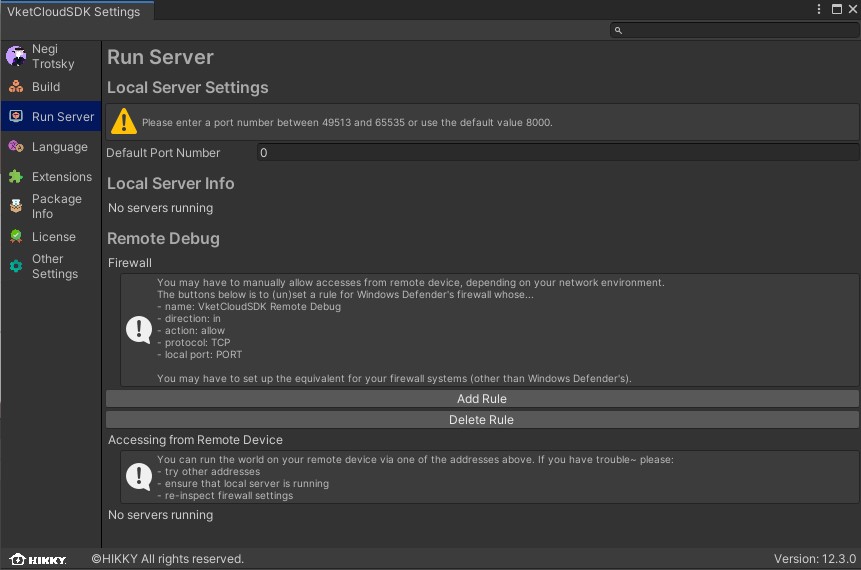
The Run Server tab has settings to setup local servers.
About Run Server
This feature is open only for internal developers.
Language
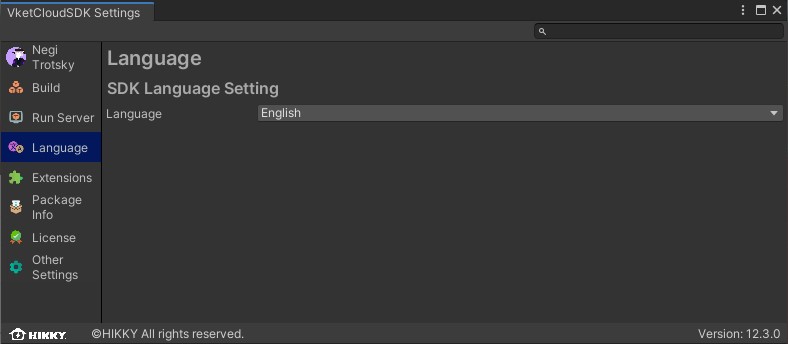
The Language tab has settings for switching the language used for the SDK.
Current options are Japanese or English.
Extensions
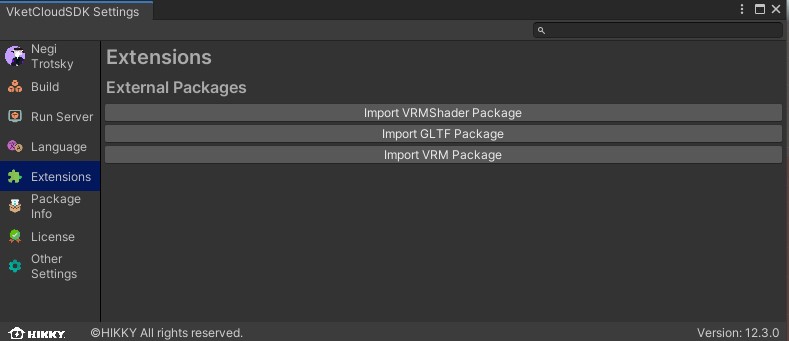
The Extensions has options to import extension packages.
About Extensions
This feature is open only for internal developers.
Package Info
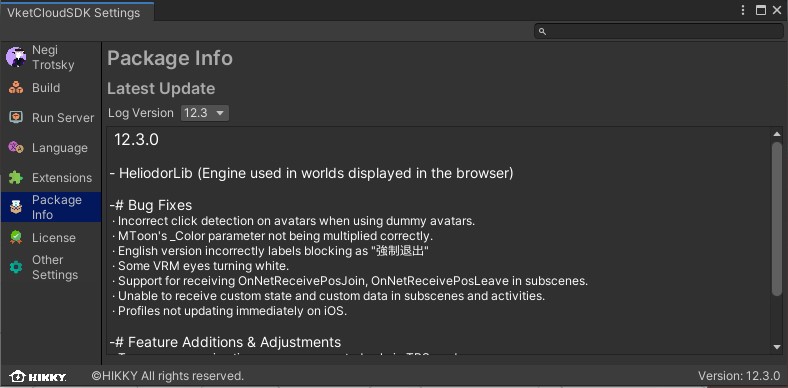
The Package Info tab displays update logs of the SDK.
License
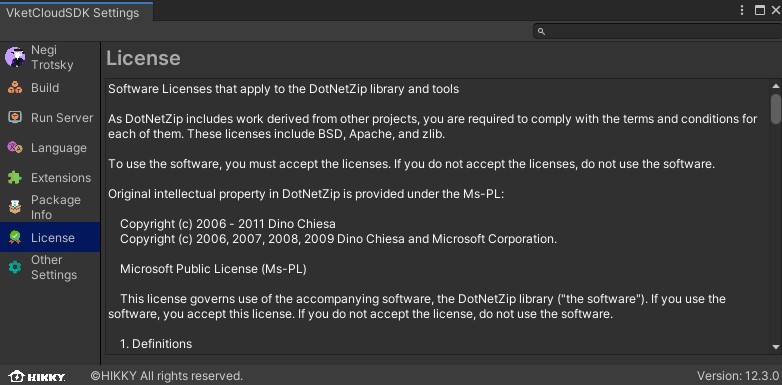
The License tab shows licenses related to the SDK.
Other Settings
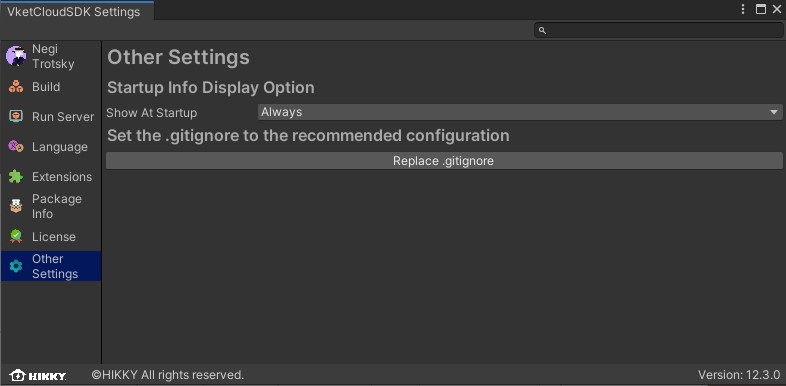
The Other Settings tabs contains miscellaneous settings which are not categorized in the previously mentioned tabs.
Startup Info Display Option
| Label | Function |
|---|---|
| Show at Startup | Set display/non-display of the Vket Cloud SDK splash window on opening the Unity project. Always: display always on startup / When New Version Available: display when new SDK version is released / Never: do not display |
Set the .gitignore to the recommended configuration
| Label | Function |
|---|---|
| Replace .gitignore | Replaces the .gitignore file in the project folder according to SDK recommendation. |