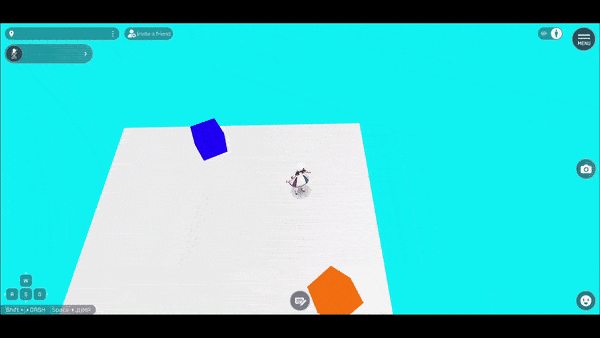HEOAnimation
HEOAnimationComponent plays a rotation animation on the attached object.
The animation is played in a loop.
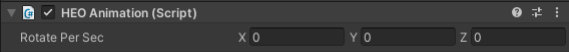
| Label | Value |
|---|---|
| Rotate Per Sec | Rotation angle per second |
The Rotate Per Sec designates the rotation of the object by X, Y, and Z-axis.
How to Use
Rotating the object itself
1. Attach HEOAnimation on a object via the Add Component in the inspector.
For example, the HEOAnimation is attached on a cube as below:
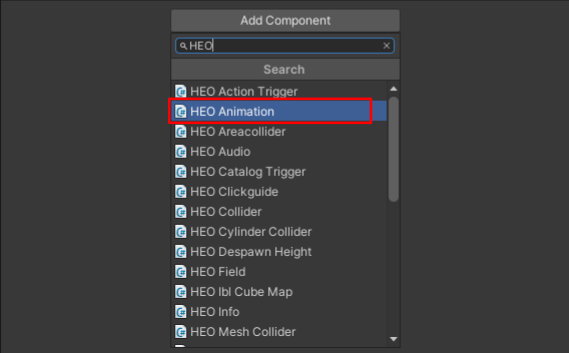
2. Designate a rotating angle per second in the Rotate Per Sec for the X, Y, or Z-axis.
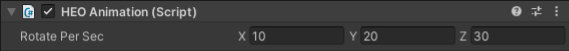
Entering the world, the object will rotate by pivoting on its own center.
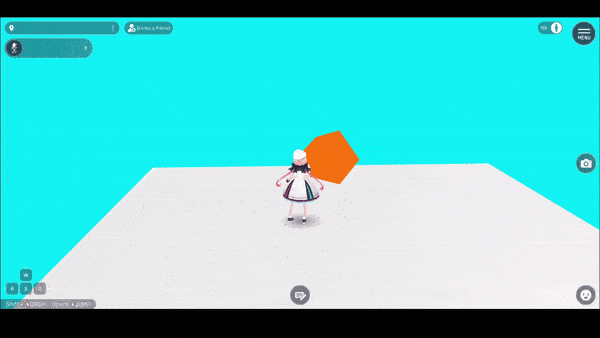
Rotating by pivoting on another object
By designating a parent object with a HEOAnimation attached, the child object will rotate around the parent object.
1. Attach a HEOAnimation on a parent-object, and set the rotation per second.
For example, an empty gameobject for the center of the rotation is created with a HEOAnimation as below:
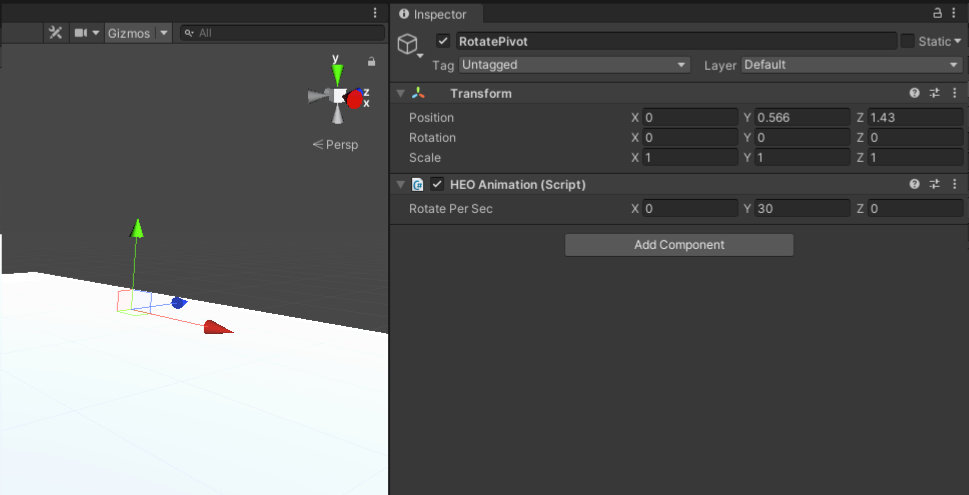
2. In the hierarchy, drag & drop a child object to be rotated on the parent object.
A cube object is designated as a child object as below:
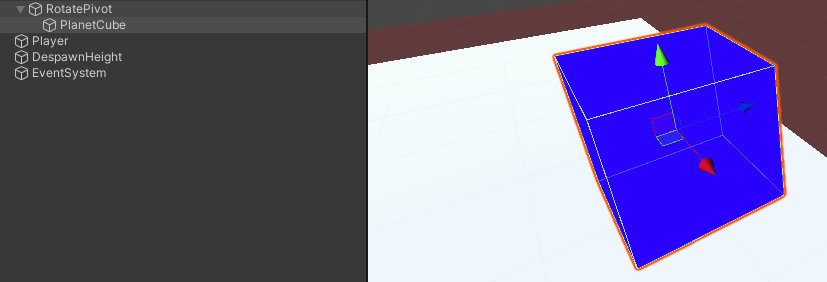
Note
In the Scene view, the parent object's position will be displayed as the center of the child object (see image below), the actual Transform - Position value of the parent object will not change before/after defining a child object.
Refer to the Transform - Position value for the parent object's position.
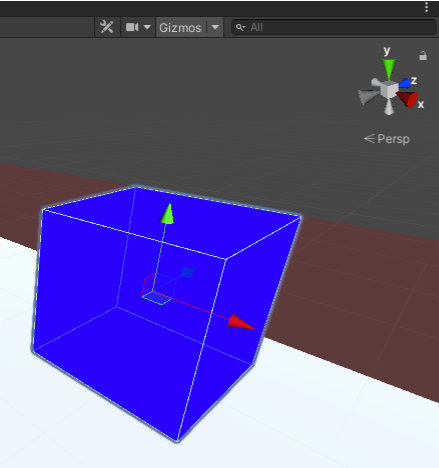
Note that on defining a parent-child relation, the child object's Transform - Position value will shift from "distance from origin" to "distance from parent object".
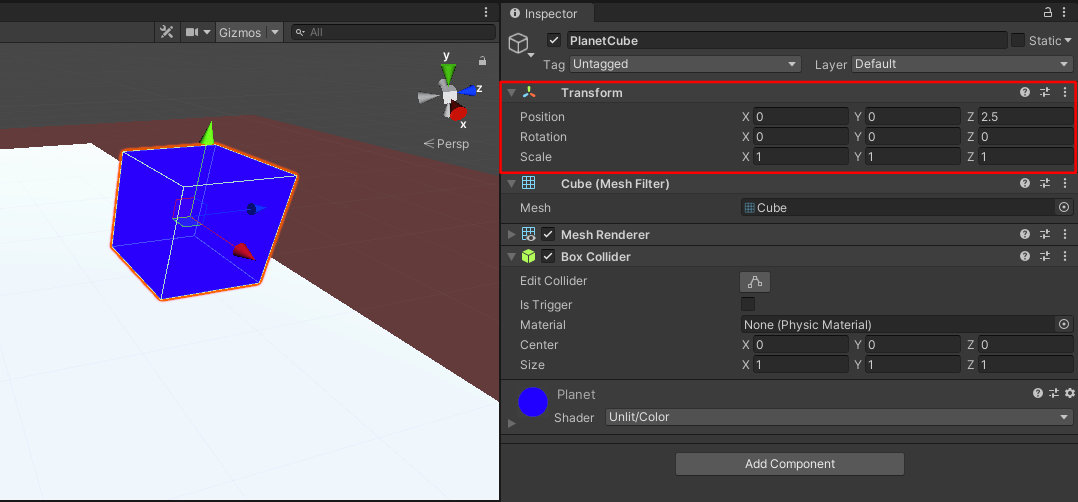
Entering the world, the child object will rotate around the parent object.
The child object's collision will follow the object's rotation.