HEOCollider
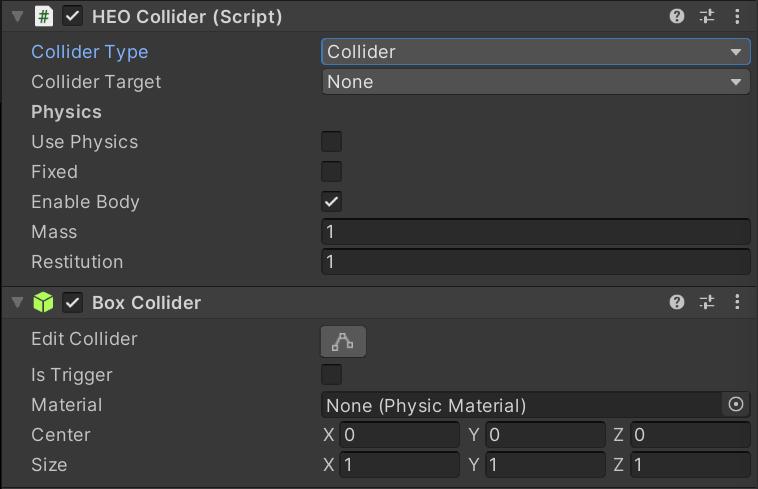
HEOCollider is a component to set what kind of collision detection a collider has on Vket Cloud.
| Label | Function |
|---|---|
Collider type |
Specifies the type of collider. |
Collider target |
Specifies the target. |
physics |
Enables physics engine for the Box Collider. |
Fixed |
Fix the position of the Box Collider. |
Enable body |
You can choose whether to enable physics when the object is loaded. |
Mass |
Adjust the weight parameter. |
Restitution |
Adjust the coefficient of restitution. |
Collider type
| Type | Function |
|---|---|
Collider |
Plays the role of a collider. |
Clickable |
Allows players to click. |
Area |
A collider that can be passed through. By combining with HEOAreaCollider, you can set any action when the player get inside the area. |
Occlusion |
Enable occlusion on contact. For instructions, please refer to Occlusion Culling. |
Reflection Probe |
Enable reflection probes on touch. |
in View |
Handled when you want to judge whether or not the object entered the field of view |
Note
If collider type is set to other than Collider (i.e. Clickable, Area, Occlusion, Reflection Probe, inView), the player will not collide with the collider.
Collider target
| Target | Function |
|---|---|
All |
Does not restrict the collision detection. |
Avatar Only |
Collision detection is enabled only for avatars. |
About collision / area range detection by collider
The collision / area range detection by collider will be done by obtaining the player's lower body position as the orange circle shown below.
Collision visualization can be toggled by enabling the debug mode on VketCloudSettings / BasicSettings and pressing F3.
