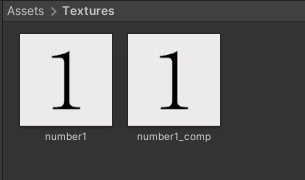Export Compressed Texture
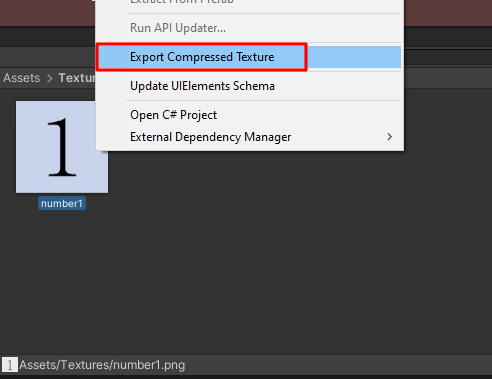
Export Compressed Texture is an image formatting tool intended to reformat images which are non-png format/ width-height size not set to power of 2, to be usable under Vket Cloud environment.
For details of texture specifications, refer to Specification Limits of Vket Cloud.
By running this tool, the image will be reformatted to png format, and the image's Non-PowerOf2 property will be automatically set to other than none.
If the MaxSize is set under 2048, the image size will be reformatted as well. This can be used for Texture Compression and shortening load time.
The generated image will be output to the original image's directory as ”
How to Use
As preparation, if the generated image should be compressed, set the original image's MaxSize under 2048.
For example, if the MaxSize is set to 128, the new image will be generated as MaxSize value being 128.
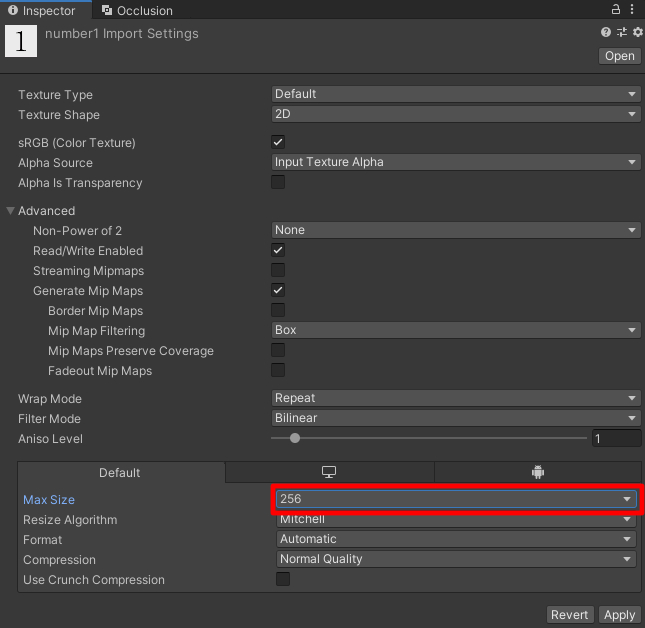
To use the tool, select the texture on Project, and select ”ExportCompressedTexture” on the right-click menu. Note that multiple images can be selected for compression.
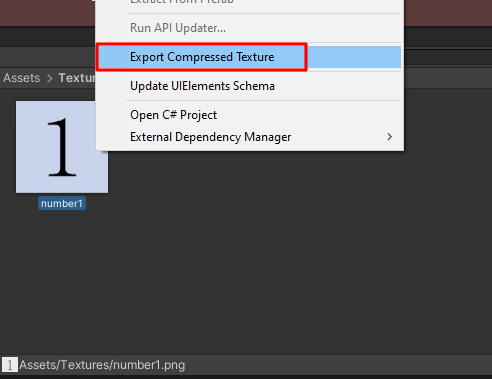
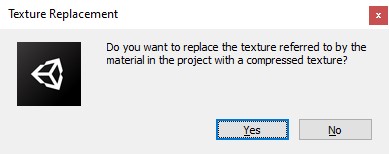
As the dialog above will show on generating the texture, selecting "Yes" will search all materials referencing the original material, and replace it to the generated texture.
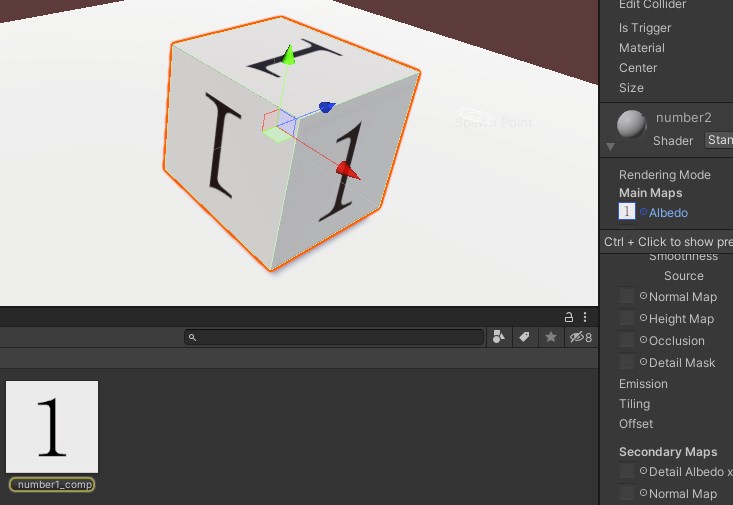
The generated image will be output to the original image's directory as ”