Physics Engine
In Vket Cloud, collision and physics can be simulated by using Unity colliders and various SDK features.
How to Use Colliders
Note
This article has moved to How to Use Colliders / tips.
How to Use the Physics Engine
1. To apply physics simulation to game objects, attach "Unity Collider" and HEO Node Colliderto the game object.
Unity colliders that can be used for physics simulation are "Box Collider", "Sphere Collider", and "Capsule Collider".
Furthermore, by attaching an additional "VKC Node Cylinder Collider" to a game object with a "Capsule Collider" as mentioned later, it can be used as a cylinder collider exclusively in the Vket Cloud physics engine.
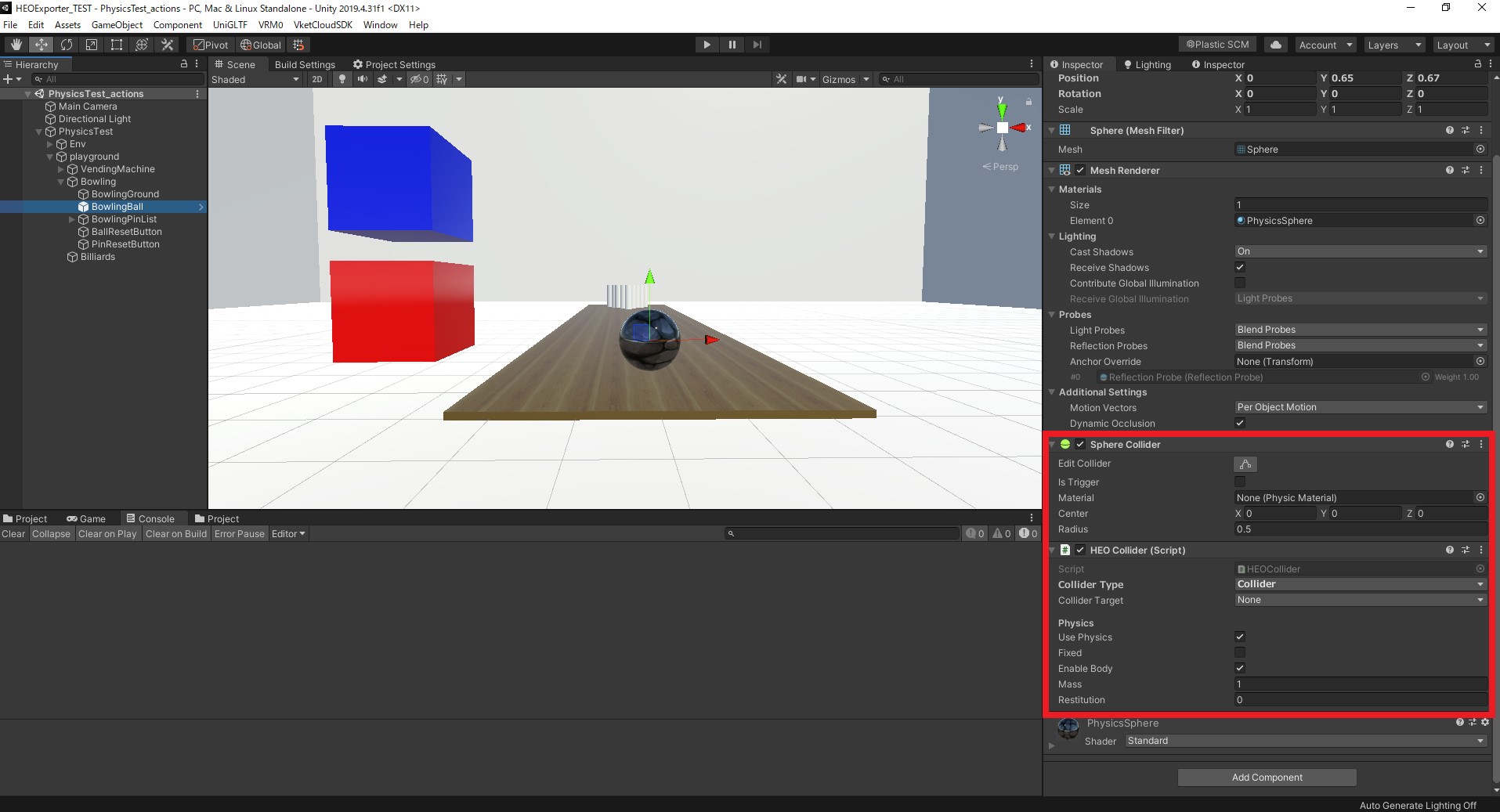
2. Set the properties of the HEO Node Collider/Physics item.
While each property is explained below, basically enabling Use Physics Engine on BasicSettings and enabling UsePhysics on each collider component will enable the gameobject to simulate their physics.
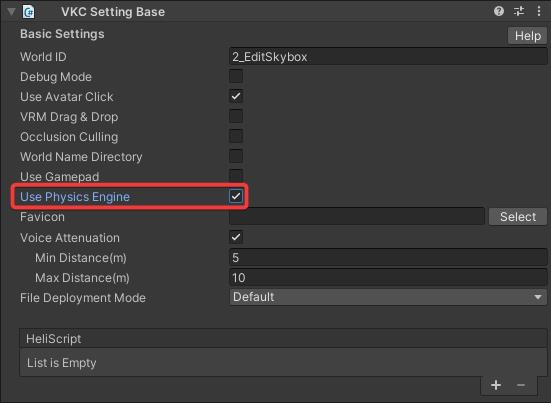
Brief Overview of HEO Node Collider/Physics properties
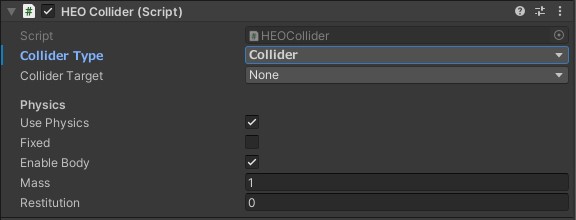
| Label | Function |
|---|---|
Collider type |
Specifies the type of collider. |
Collider target |
Specifies the target. |
UsePhysics |
When checked, physics simulation will be enabled. |
Fixed |
Toggles whether to fix this game object's position in physics calculation. Example:Non-moving objects such as floors and walls → Enable Fixed Moving objects such as balls → Disable Fixed |
EnableBody |
Initial value of whether or not to use physics calculations. As mentioned later, you can toggle the use of physics calculations with Action Trigger. EnableBody is the initial value. For example, you can create a gimmick where you put cans of juice in a vending machine with physics disabled, and when you press the purchase button of the vending machine, enable the physics of the can and roll it out from the vending machine. |
Mass |
Mass Parameter |
Restitution |
Restitution Parameter |
3. As all parameters have been adjusted, physics simulation will start by Build & Run.
About Action Trigger
For how to use the ActionTrigger, refer to the following pages:
Also, for usage of physics and colliders on HeliScript, refer to the following pages:
- Callback - AreaCollider
- Callback - physics collision detection
- Callback - In-field collider detection
- Built-in functions - Physics
About Cylinder Collider
Normally in Unity there is no cylinder collider, and it is substituted by a capsule collider, but in VketCloud, as shown in the image below, by attaching an additional "VKC Node Cylinder Collider" to an object with a "Capsule Collider", you can use it as a cylinder collider exclusively in the VketCloud physics engine.
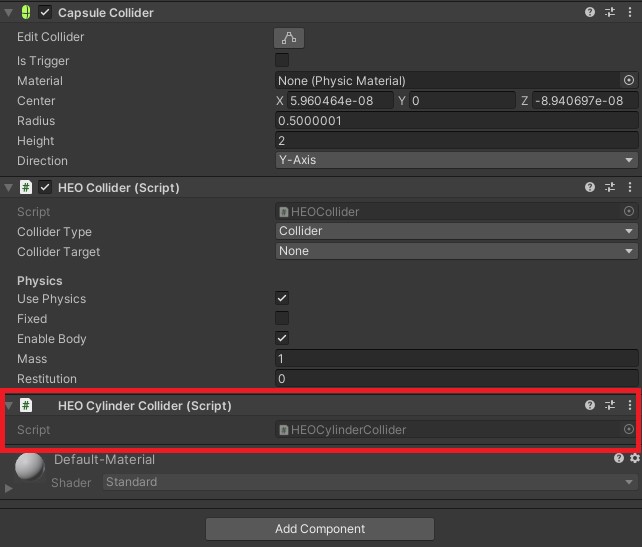
Notes
- Due to the implementation of collision detection in the physics engine, capsule colliders and cylinder colliders, and cylinder colliders and cylinder colliders do not collide.
- When using a cylinder collider, thin colliders like Plane may penetrate, so you need to use a box for the ground.