Set up your Account
Register the Vket Account
To use Vket Cloud SDK, you will first need to register your account. If you don't have an Vket Account, please register one at VketAccount.
-
Access the Vket Cloud official website ( https://cloud.vket.com) and click the "Sign up" button located on the top right.
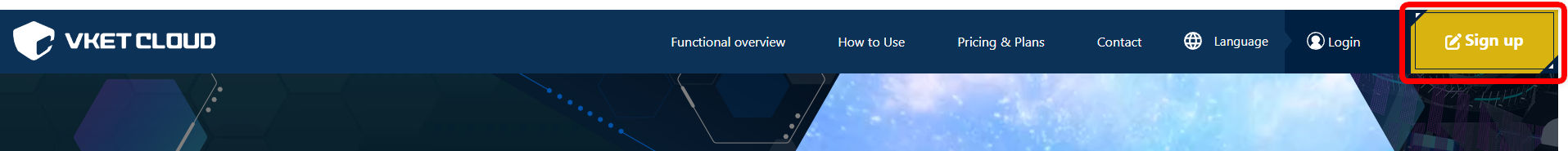
-
A Vket Account login page will appear, so click "Sign up" to create an account.
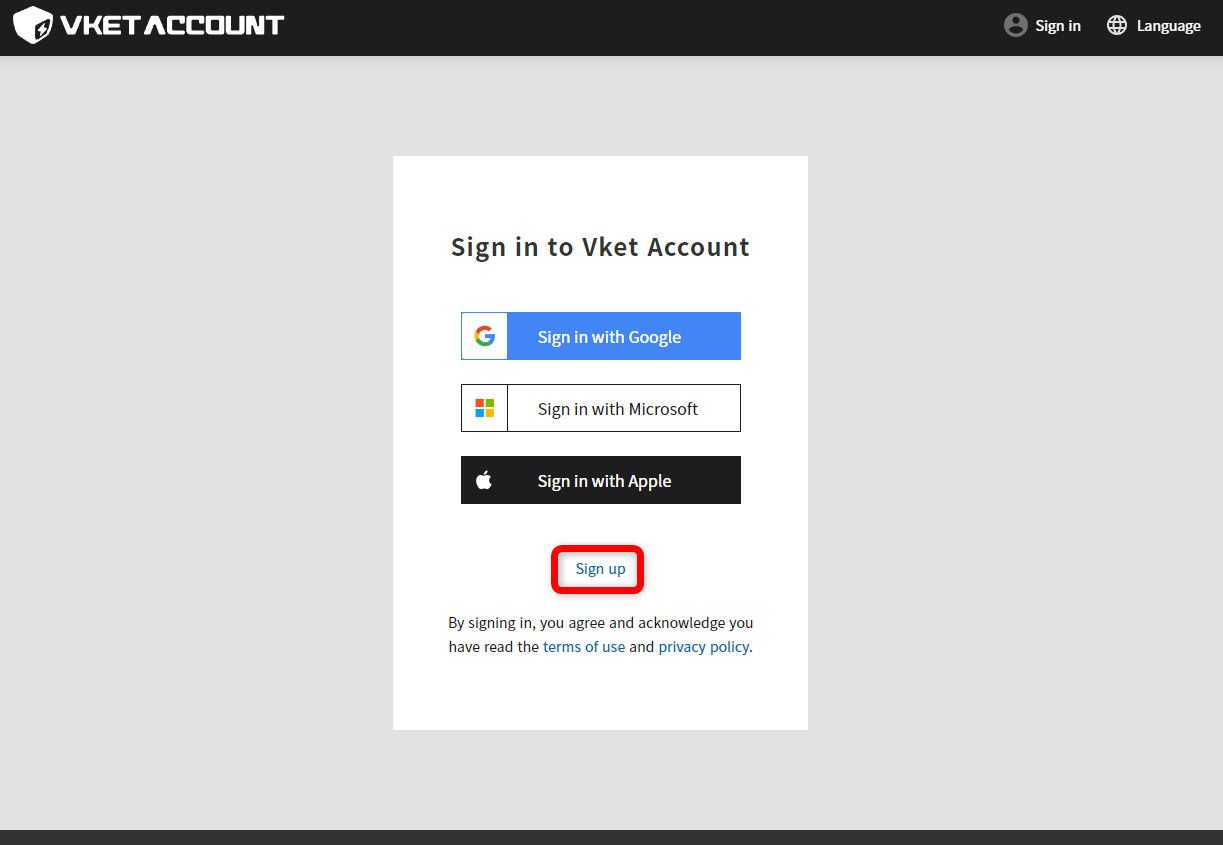
-
Select a service account to create a Vket account, and proceed to connecting the account.
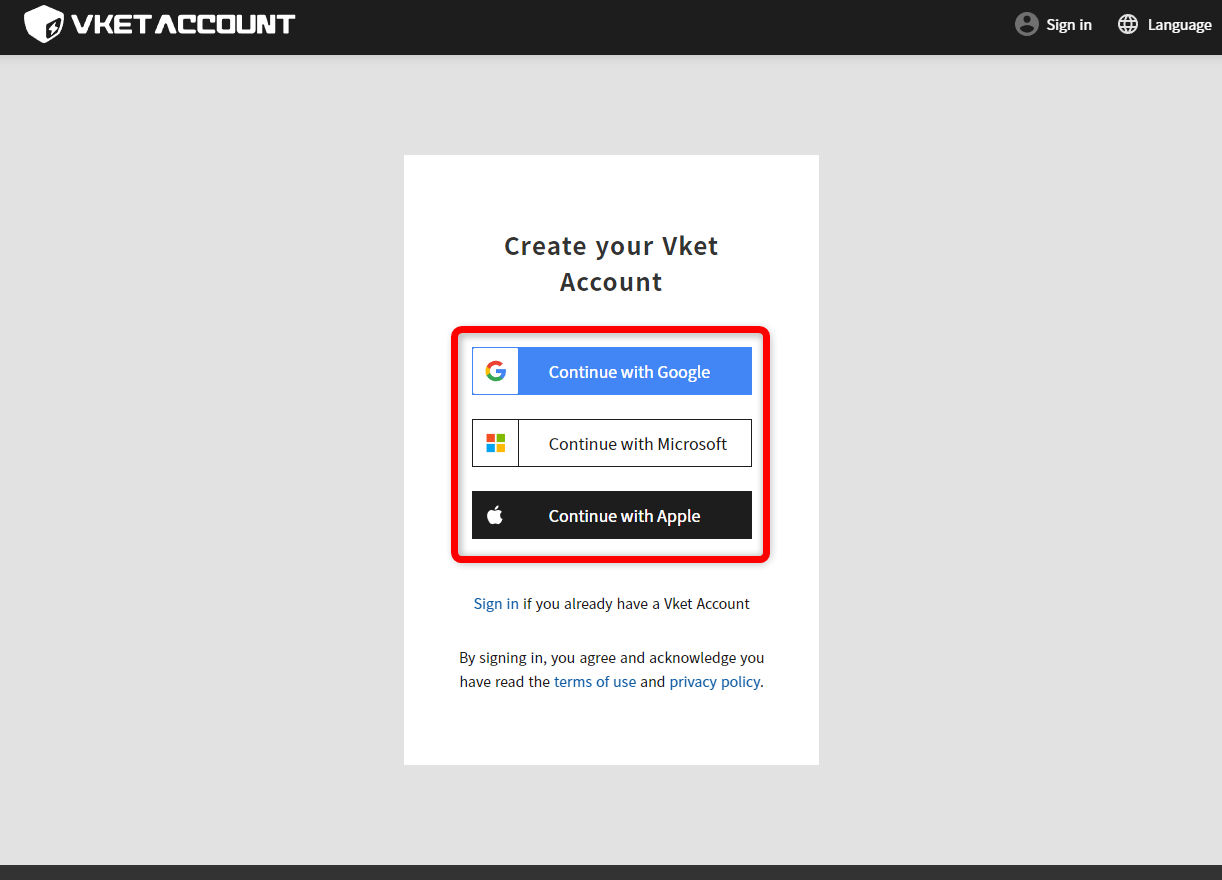
-
After a Vket account has been created, you may proceed to signing up for Vket Cloud by returning to the top page and clicking "Login". Enter the following information to complete account setup:
- Team ID
- Name of the team that uses VketCloud
- Representative's name (first and last name)
- email address
- Country/Region
- Category(Individual/Corporate)
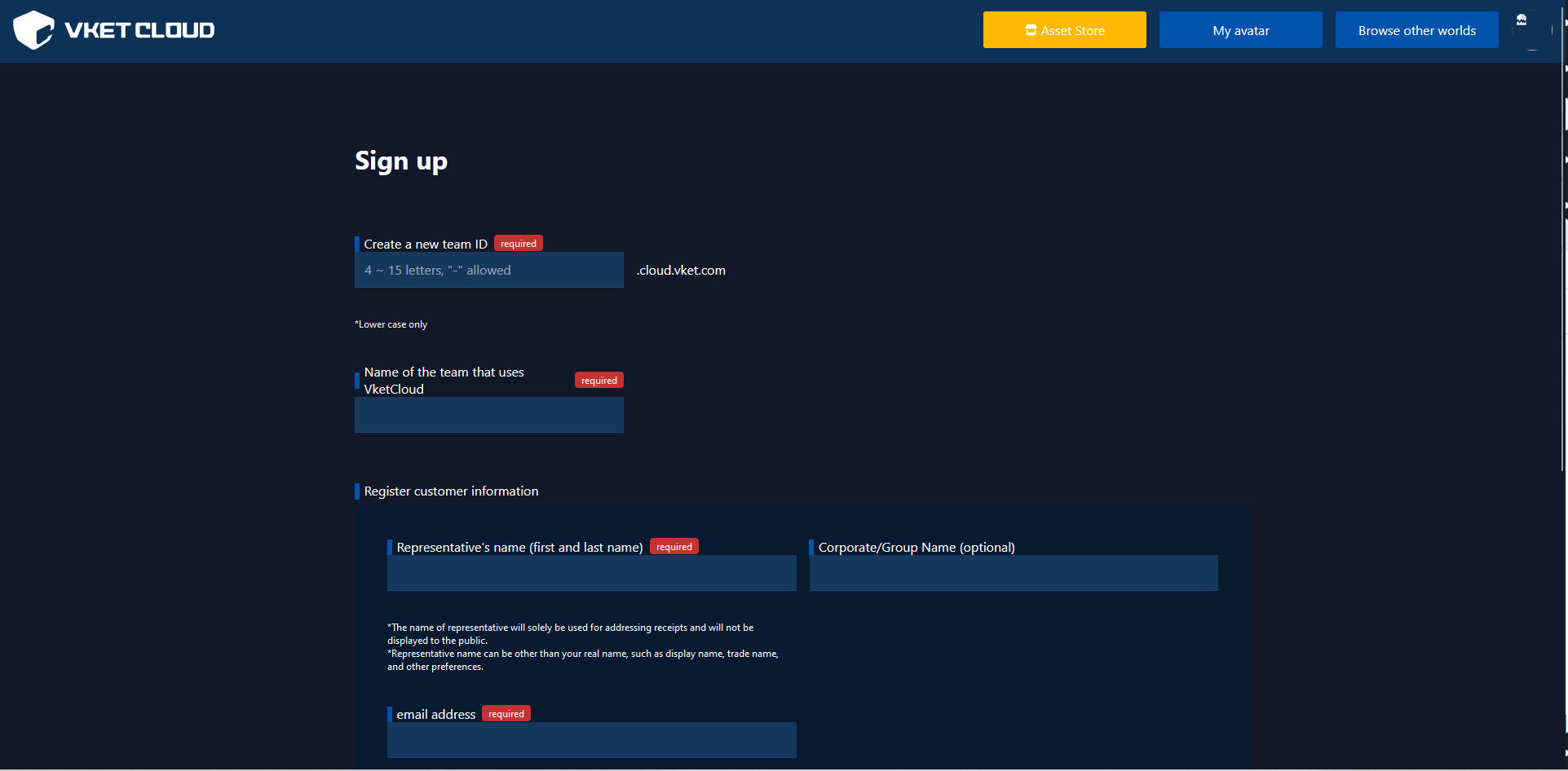
Register license ID
There are multiple plans for using the SDK. Please register a new license at here.