About Screen / How to Operate
About Screen
ParticleEditor will contain the following elements.
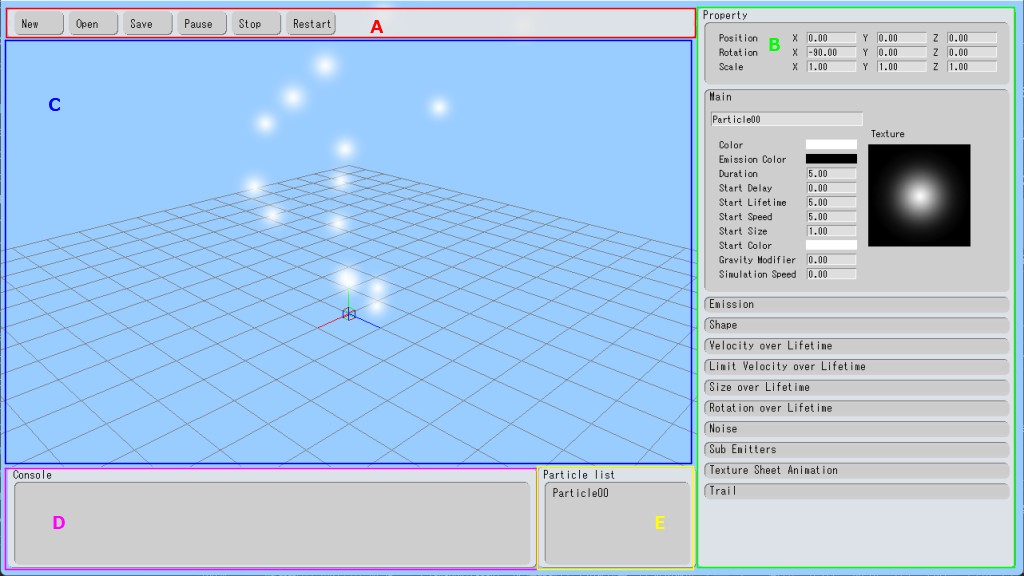
| Label | Function |
|---|---|
| A:Toolbar | Buttons to save, load, and manage the particle playback. |
| B:Property Window | A window to show and change various particle parameters. |
| C:3D View Window | A window to check how the particle looks. |
| D:Console Window | A window to displays errors and other messages. |
| E:Particle List Window | A window to add or delete particles. |
How to Operate
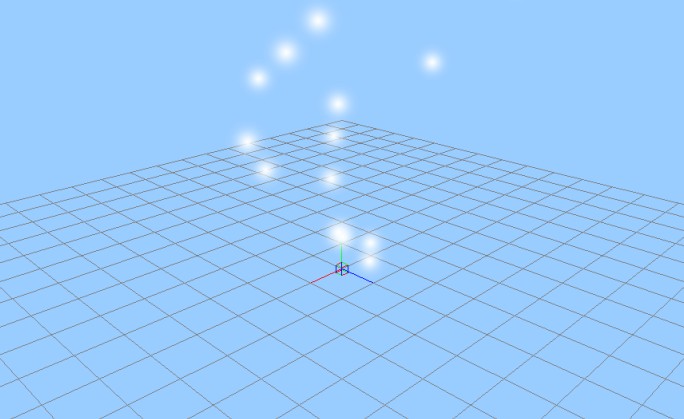
How to Navigate the 3D View
Your mouse is used to navigate the 3D camera.
| Label | Operation |
|---|---|
| Camera Rotation | Right click and drag |
| Pan | Click on the scroll wheel and drag, or Ctrl+Shift+left click and drag |
| Rotate around Pivot | Shift+left click and drag |
| Move forward and back | Scroll wheel |
Window Info
Toolbar
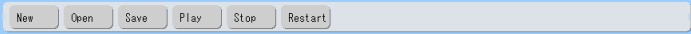
| Label | Function |
|---|---|
| New | Delete any changes made, and load the default particle file. |
| Open | Select and load a particle file that has been saved. |
| Save | Save the current particle. |
| Play/Pause | Play or pause the particle. |
| Stop | Stops the particle. |
| Restart | Restarts the particle. |
Properties
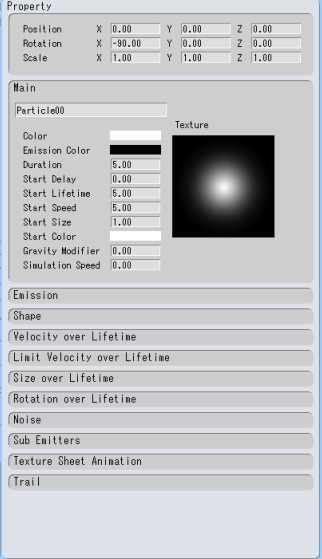
The parameters that constitute the particles are based on those in Unity, but are not completely identical.
Changing the Parameters
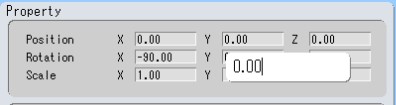
When you click the value or the text, a window will pop up for you to make your input. Once you're done with the changes, click anywhere outside the popup.
Changing the Colors
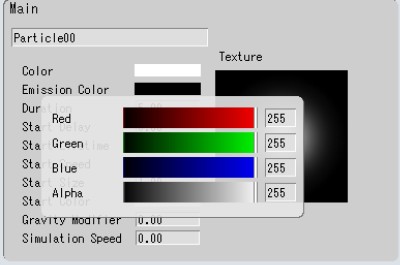
When you click the color button, a color slider will pop up. Once you're done with the changes, click anywhere outside the popup.
Changing the Texture
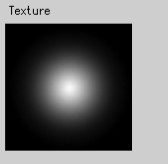
Click the image in the texture section, to change it. Only png files are supported.
Particle List
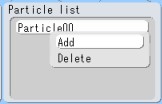
Select Particle
You may register multiple particles in one particle file. You can select individual particles on the list by clicking on their name.
Add or Delete Particle
You may add or delete particles by right clicking on the window.
| Label | Function |
|---|---|
| Add | Adds a particle. |
| Delete | Deletes the highlighted particle. You cannot delete the last particle on the list. |