Enable/Disable Node
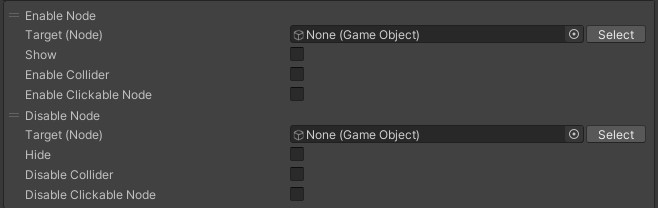
Enable/Disable Node is an action handling the target node's show/hide, enable/disable collider, and enable/disable click ability.
Using this action will set the node's parameters as Show/Hide Node, Enable Disable Collider, and Enable Disable Clickable Node at once. If explicit toggle of each parameter is needed, the mentioned actions should be used.
| Name | Parameter | Default Value | Function |
|---|---|---|---|
| Enablenode | Target(Node) | None | Selects the target node placed under an VKC Item Field object. |
| Show | false | If enabled, show the target node's mesh. |
|
| Enable Collider | false | If set to true, enable the target node's collider. |
|
| Enable Clickable Node | false | If set to true, enable the target node's clickable colllider. |
|
| Disablenode | Target(Node) | None | Selects the target node placed under an VKC Item Field object. |
| Hide | false | If enabled, hide the target node's mesh. |
|
| Disable Collider | false | If set to true, disable the target node's collider. |
|
| Disable Clickable Node | false | If set to true, disable the target node's clickable colllider. |