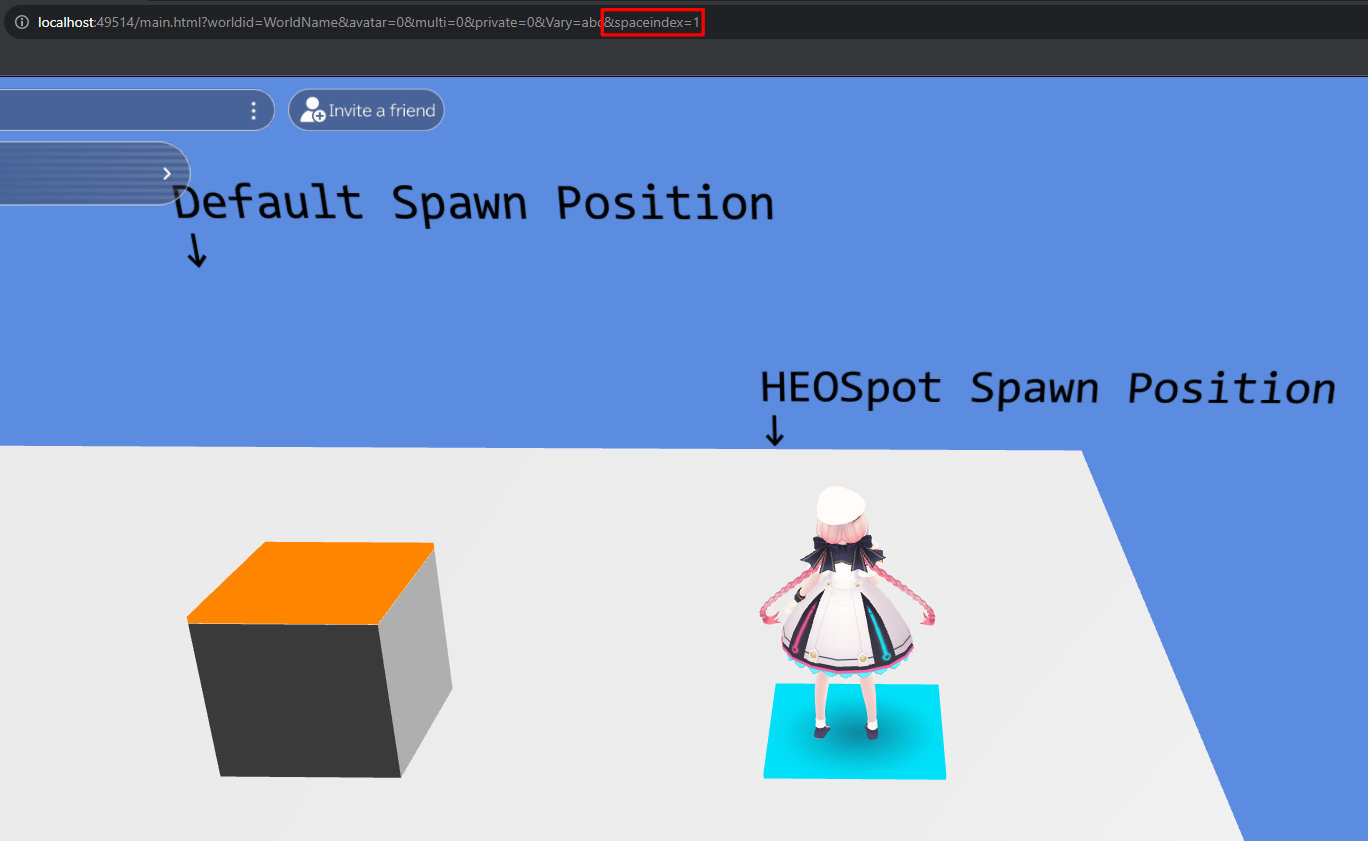VKC Item Spot
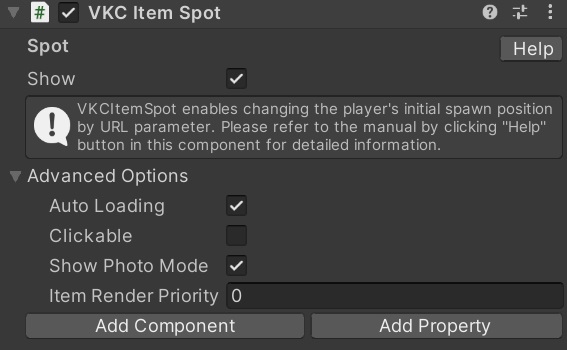
VKC Item Spot enables changing the player's initial spawn position by URL parameter.
To change the normal initial spawn position, set via the HEOPlayer.
| Label | Function |
|---|---|
| Show | Does not work with VKC Item Spot. |
Advanced Options
| Name | Default | Description |
|---|---|---|
| Auto Loading | True | Enable/Disable dynamic loading. |
| Clickable | False | Does not work with VKC Item Spot. |
| Show Photo Mode | True | Does not work with VKC Item Spot. |
| Item Render Priority | 0 | Change the rendering priority of items in the world. |
How to use VKC Item Spot
Create a new GameObject, add the VKC Item Spot component and rename the GameObject in a form of Spot{x} such as Spot1, Spot2.
The GameObject Position will be the initial player position when the URL parameter is added.
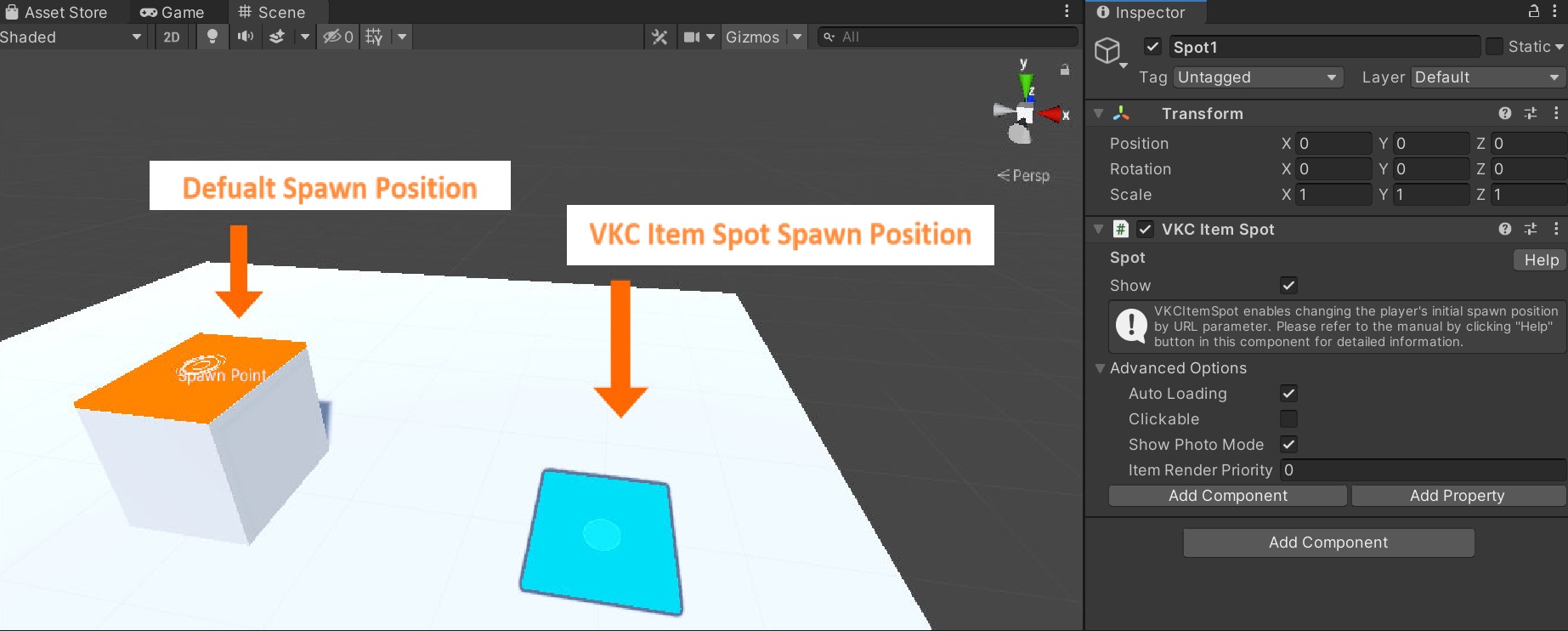
When accessing the world with the spaceindex={x} parameter added in the URL (e.g. &spaceindex=1), the player will spawn on the VKC Item Spot position.
Initial spawn position when the spaceindex parameter is not set:
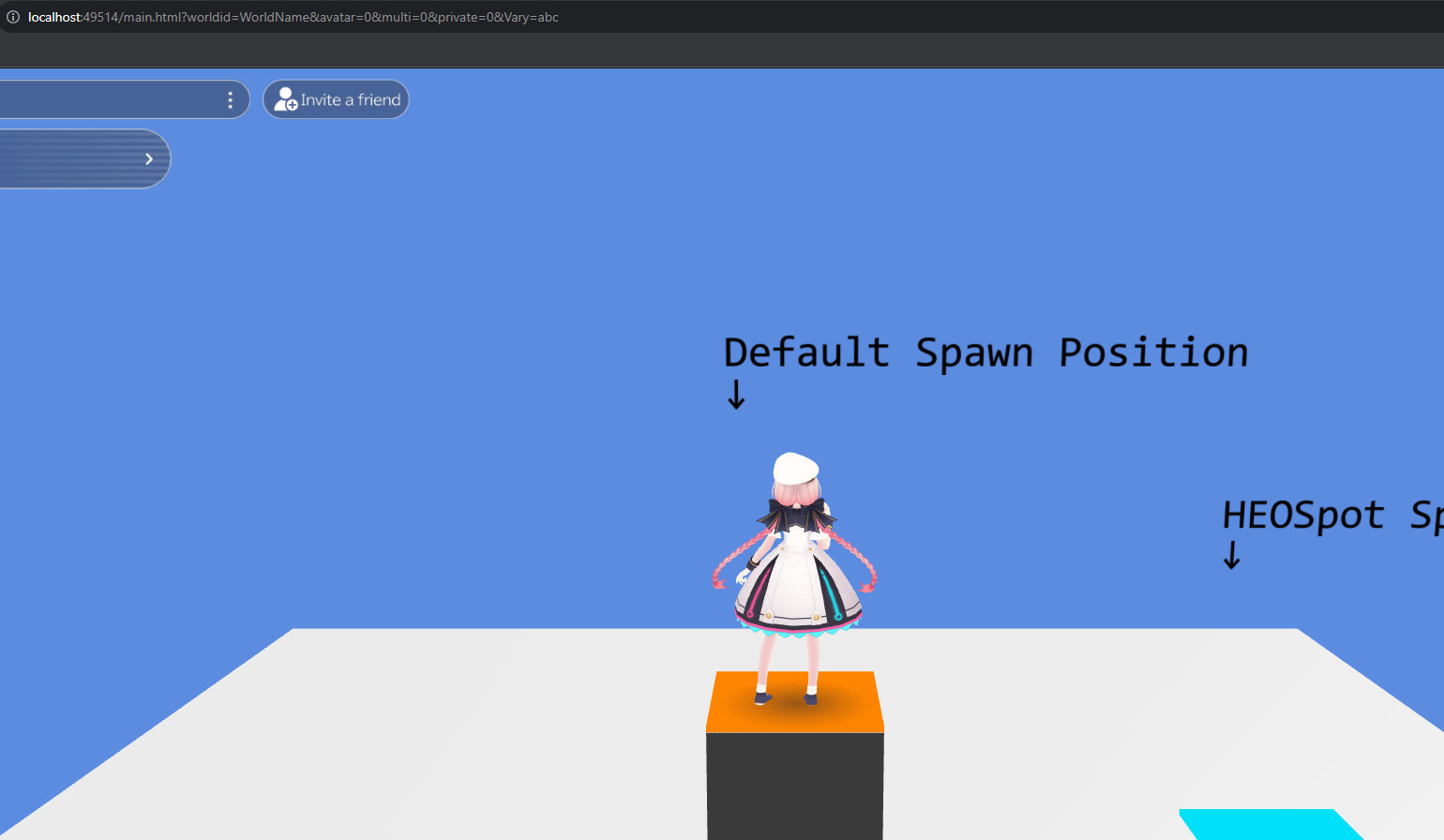
Initial spawn position when the spaceindex parameter is set: