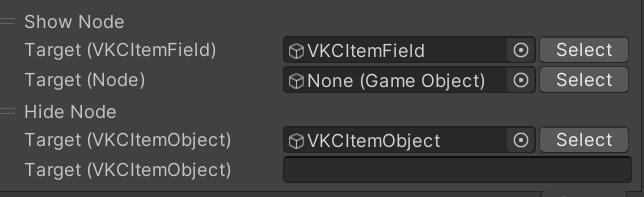Show/Hide Node
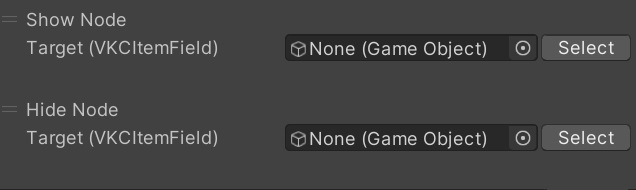
Show/Hide Node lets you display/hide meshes inside a .heo file.
From the Select button, you can see a list of objects to set as the target.
To set as the target, one of the following components is required in your object.
Depending on which you choose, the input field type will change. For VKC Item Field, you can set the GameObject inside your Scene. For VKC Item Object, you need to type the model name inside the .heo file to the field.