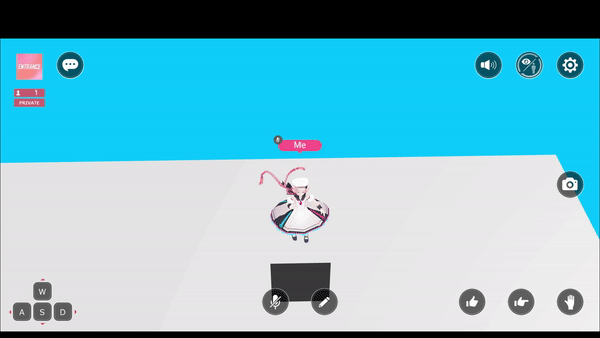VKC Node Shadow
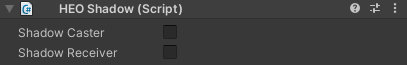
VKC Node Shadow is used to display dynamic shadows(shadow maps).
Using this component, shadows syncronizing to avatar and object movement can be displayed.
| Label | Function |
|---|---|
| Shadow Caster | Set object to cast its shadow |
| Shadow Receiver | Set object to recieve shadow |
How to Use
1. Change the Rendering setting in HEOWorldSetting from Round(round shadow) to Normal Shadow Map.
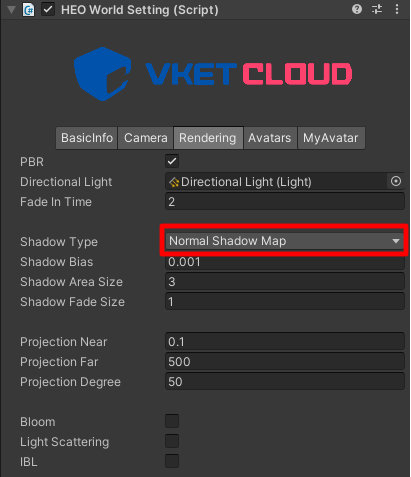
2. Attach VKC Node Shadow to the object to cast its shadow, and select Shadow Caster.
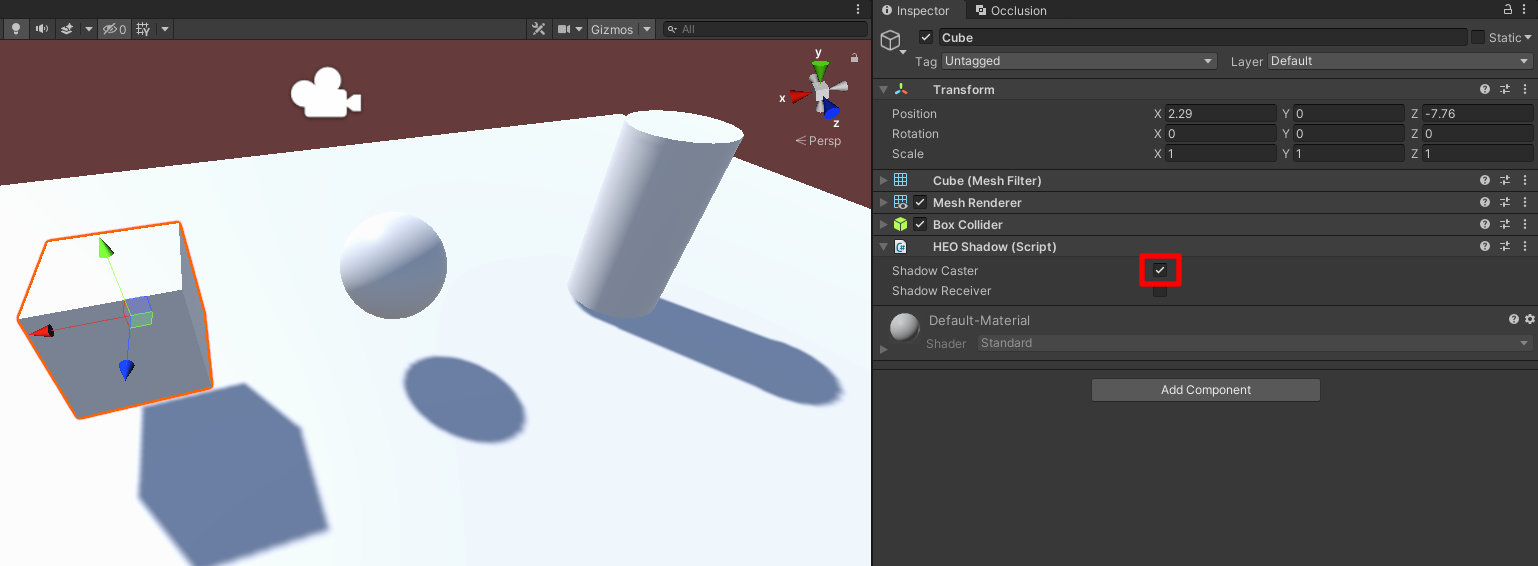
3. Attach VKC Node Shadow to the object to receive shadows, and select Shadow Receiver.
For example, the VKC Node Shadow is attached to the floor object to receive shadows.
Note that a single shadow can be set both to Caster and Receiver.
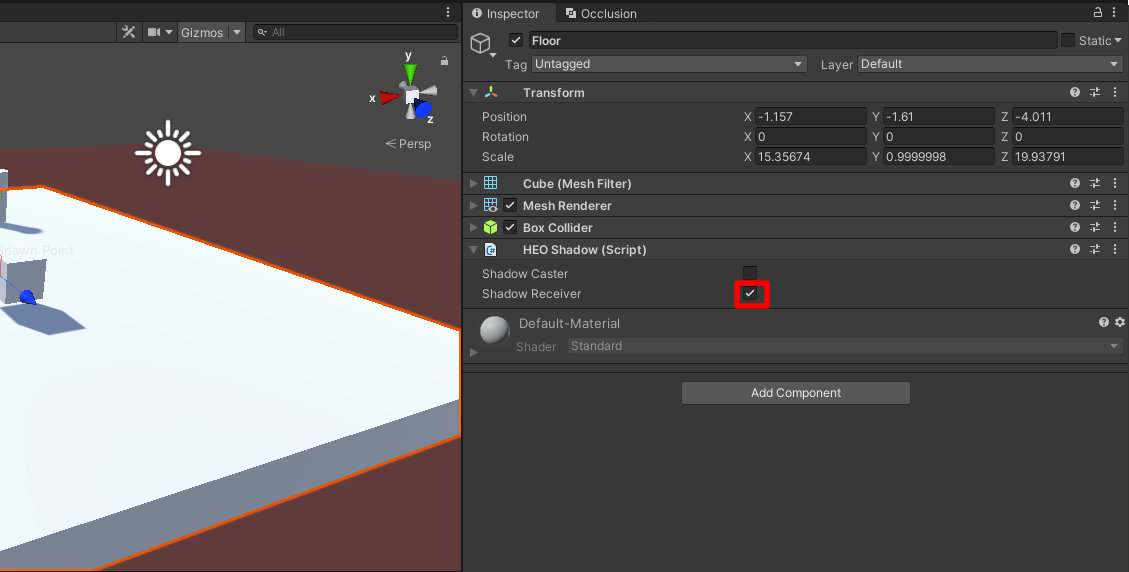
4. On world build, the shadows of the objects with VKC Node Shadow attached will be displayed dynamically.
Shadows have a designated display distance, which fade outs / disappears when becoming distant.
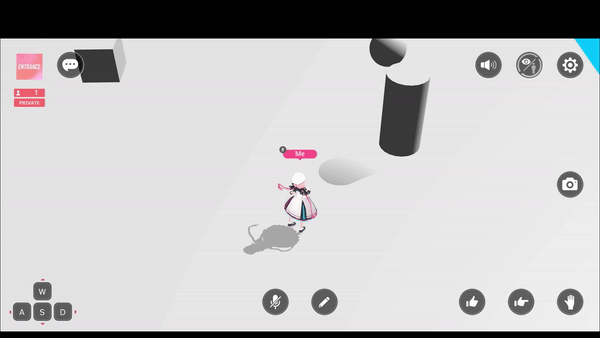
Note
Only the objects with VKC Node Shadow attached will have their dynamic shadows drawn.<br>
If `Normal Shadow Map` in [HEOWorldSetting](HEOWorldSetting.md) is enabled, objects without VKC Node Shadow will not have their shadow casted/ recieve other shadows.
Also, objects without Shadow Reciever selected will not have their shadow casted.