Scene Preview (β)
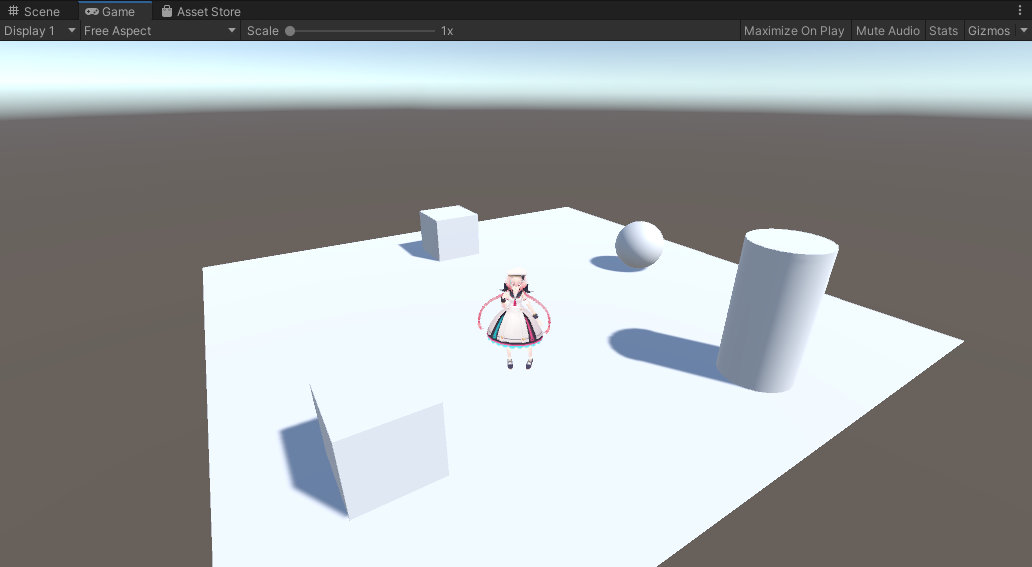
On SDK Ver13.4, scene preview on Unity has been added as an easier alternative for Build & Run world check.
Using this feature, world creators can quickly check world & player actions without build.
About β feature
This feature is currently a beta feature, which includes functions currently not fully implemented.
These features are planned to be implemented in future SDK versions.
How to Use
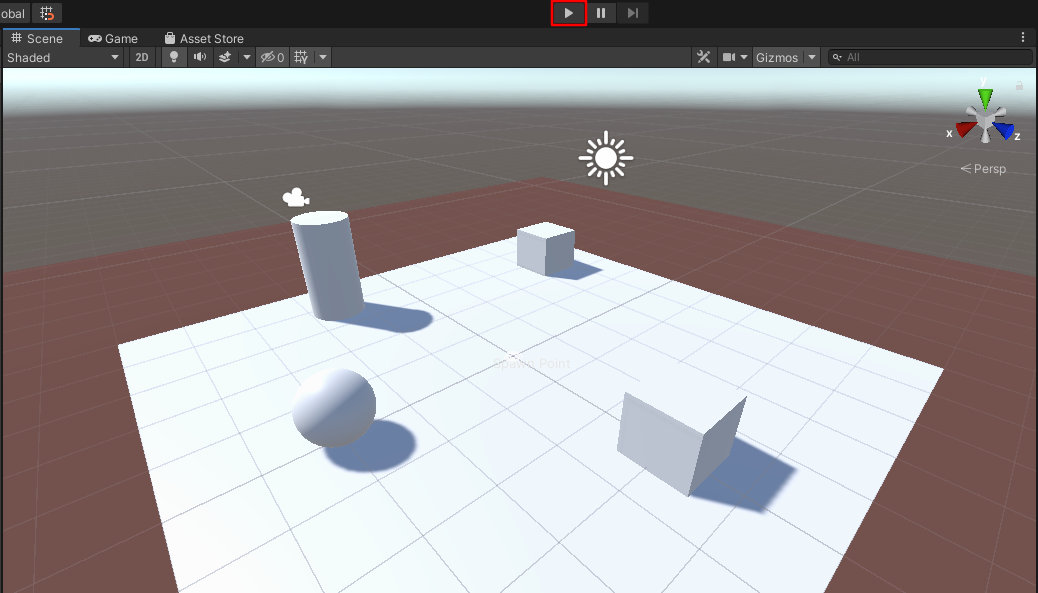
After saving your scene, press the Play button (▶) on top of the Unity editor.
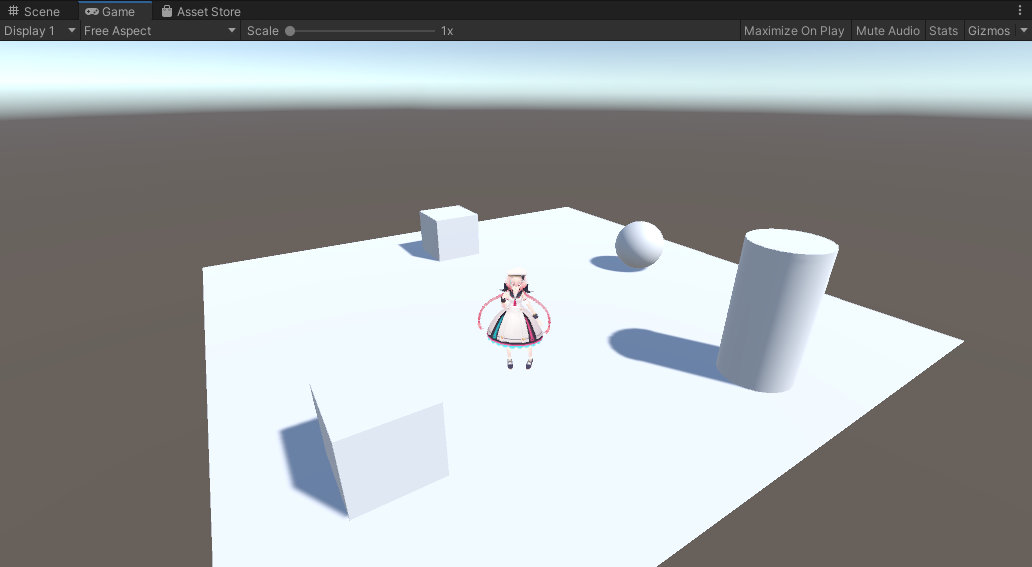
On the Game window, the default player avatar set in AvatarSettings (No.0) will spawn.
As like usually built worlds, the player can be moved by WASD keys, jump by space key, and move camera by mouse dragging.
Notes
In the current version, objects with the components below cannot be displayed / function in the scene preview.
VKCSettings
- BasicSettings
- Features available only on browser:
- Gamepad Mode
- Use Avatar Click
- Occlusion Culling
- Physics Engine
-
Multiplayer features
- Voice Attenuation
- Text chat
- Change avatar
- Motion
- Emotion
-
Objects
- Settings related to camera zoom (TPS Max Distance / Max Pitch Angle)
Attribute
Node
Item
Other components
- SkinnedMeshRenderer
Also, gimmick related components such as HeliScript, VKCNodeVideoTrigger, VKCAttributeActionTrigger, and VKCItemAreaCollider will not operate on Unity scene preview.
To check these functions, please use Build & Run.